Get Started - Mainnet
How to connect your Ternoa account on Polkadot{.js}
In order to interact with your Ternoa Wallet from your browser to any dApp, you need to get your Ternoa account imported in Polkadot{.js} browser extension.
Get your Ternoa account on Polkadot{.js}
Download the extension: https://polkadot.js.org/extension/
The Polkadot{.js} extension is not compatible on a mobile browser. To connect your wallet to the extension, you will need to be on a desktop browser.
A video tutorial is available below:
If you already have Polkadot{.js} installed, you can either import account from pre-existing seed from your Ternoa Wallet or connect your Substrate address from a hardware wallet.
You can import your Ternoa Wallet directly on the extension by clicking the '+'. It will be necessary to have your wallet connected to validate transactions.
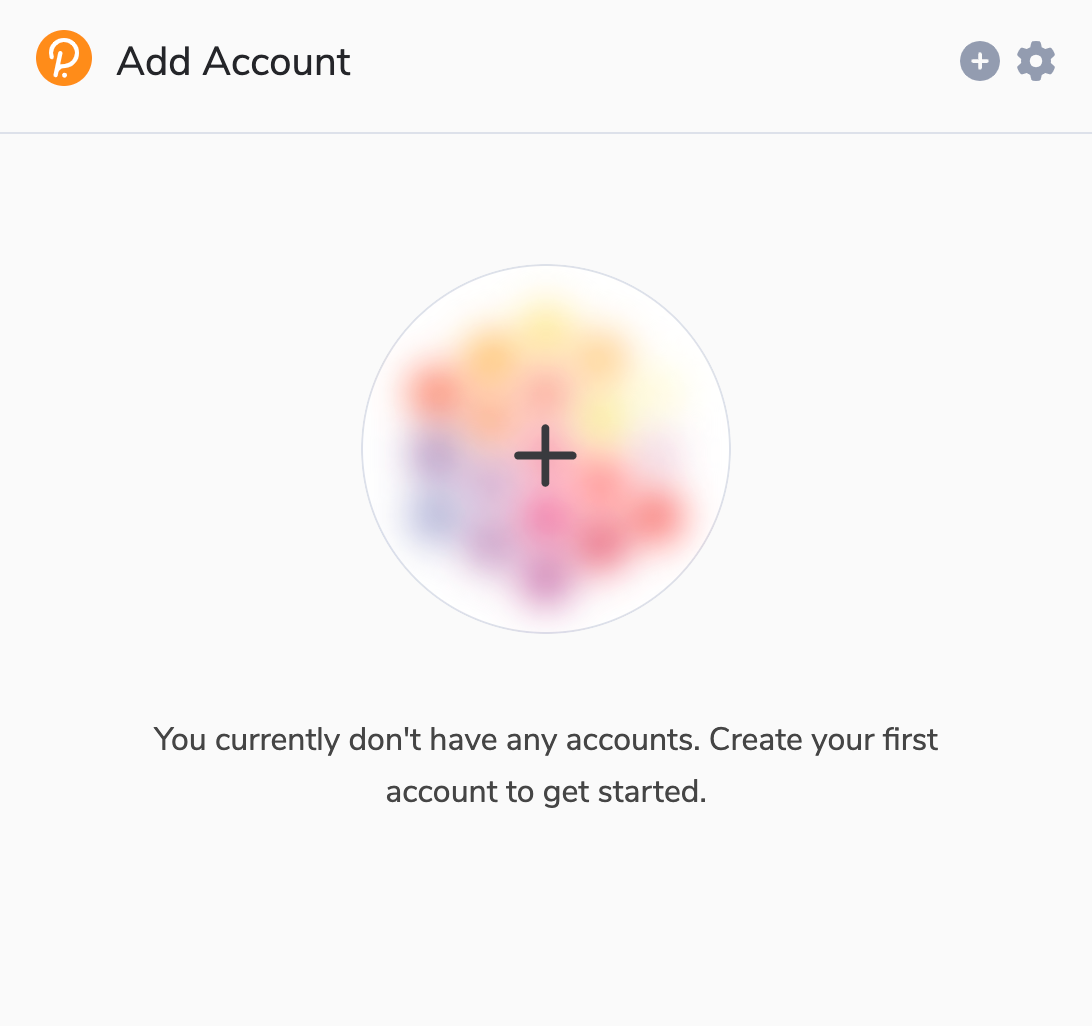
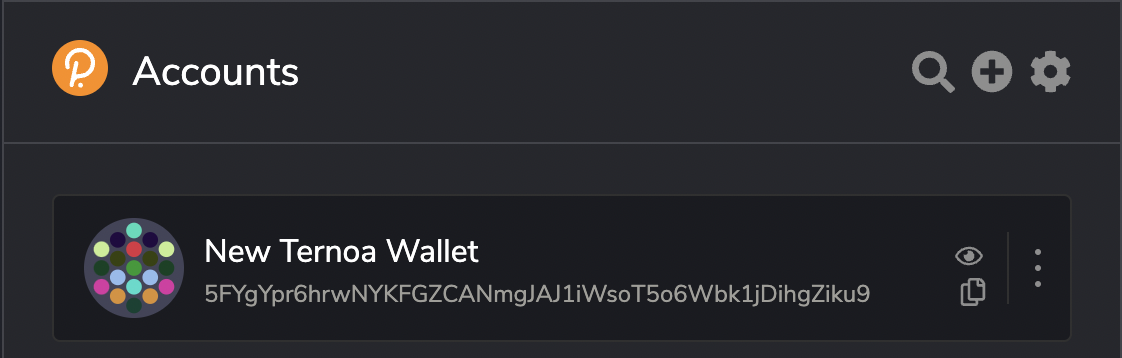
You need to buy CAPS ?
You have plenty of options to buy CAPS from centralized or decentralized platforms. You can find the list here: https://www.ternoa.com/token